
imageviewerr.ocx控件
imageviewerr.ocx文件下载评分:分- 软件大小:75KB
- 软件语言:中文
- 更新时间:2017-04-24 15:27
- 软件类别:免费/驱动文件
- 软件性质:PC软件
- 软件厂商:
- 运行环境:WinAll
- 软件等级:

- 官方网址:http://www.qqtn.com

LoaderUI.ocx控件免费下载
/中文/

Biokey.ocx控件下载
/中文/

Fpspr70.ocx控件免费下载
/中文/

iWebOffice2003.ocx控件下载
/中文/

AtccTestControl.ocx控件
/中文/

apocoll.ocx控件官方下载
/中文/

apomenu.ocx控件最新版下载
/中文/

button.ocx控件最新下载
/中文/

hpodcrop.ocx控件
/中文/

filevw60.ocx
/中文/
 腾讯QQ下载v9.6.9.28878 最新版
腾讯QQ下载v9.6.9.28878 最新版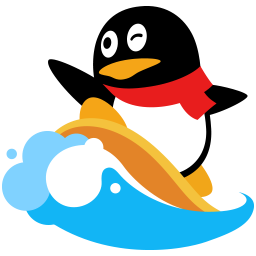 QQ游戏大厅2022官方下载正式版v5.46.57915.0 最新版
QQ游戏大厅2022官方下载正式版v5.46.57915.0 最新版 QQ电脑管家v15.0.22206.230 最新正式版
QQ电脑管家v15.0.22206.230 最新正式版 雷神模拟器精简工具v1.0 绿色版
雷神模拟器精简工具v1.0 绿色版 yy语音pc版v9.12.0.0 官方最新版
yy语音pc版v9.12.0.0 官方最新版 搜狗五笔输入法电脑版安装包v5.5.0.2582 官方电脑版
搜狗五笔输入法电脑版安装包v5.5.0.2582 官方电脑版 迅雷11正式版客户端v11.3.19.2000 官方版
迅雷11正式版客户端v11.3.19.2000 官方版 搜狗拼音输入法电脑版v13.0.0.6738 官方正式版
搜狗拼音输入法电脑版v13.0.0.6738 官方正式版 爱奇艺PC版客户端下载v9.11.169.6503 官方电脑版
爱奇艺PC版客户端下载v9.11.169.6503 官方电脑版 网易云音乐pc客户端v2.10.6.200601 最新版
网易云音乐pc客户端v2.10.6.200601 最新版


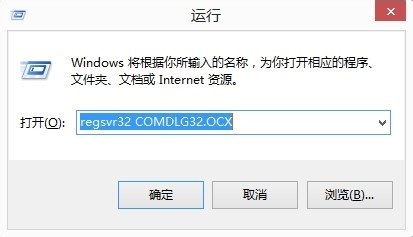

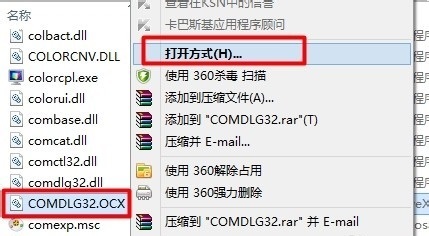

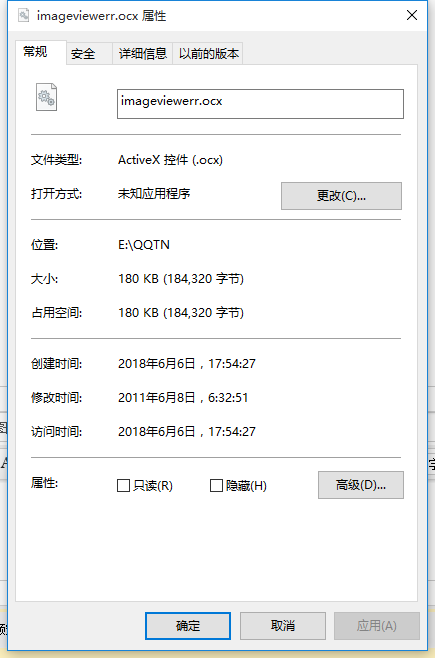



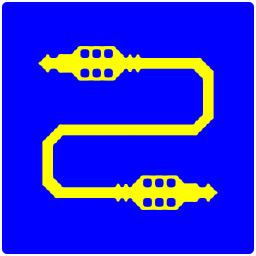




 libcronet.67.0.3387.0.so下载驱动文件 / 1.5M
libcronet.67.0.3387.0.so下载驱动文件 / 1.5M netupnp.inf免费版下载驱动文件 / 2KB
netupnp.inf免费版下载驱动文件 / 2KB 东芝e-STUDIO506复印机驱动下载v3.7官方版驱动文件 / 35.8M
东芝e-STUDIO506复印机驱动下载v3.7官方版驱动文件 / 35.8M dgasync.inf文件下载驱动文件 / 5KB
dgasync.inf文件下载驱动文件 / 5KB mcForms.ocx驱动文件 / 30KB
mcForms.ocx驱动文件 / 30KB OgsExtEffect.dll驱动文件 / 119KB
OgsExtEffect.dll驱动文件 / 119KB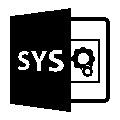 ADIHdAud.sys驱动下载驱动文件 / 119KB
ADIHdAud.sys驱动下载驱动文件 / 119KB wifi宝官方下载20140108 免费版驱动文件 / 17.2M
wifi宝官方下载20140108 免费版驱动文件 / 17.2M ConhostV1.dll下载驱动文件 / 168KB
ConhostV1.dll下载驱动文件 / 168KB 宏碁TravelMate 6493显卡驱动v8.15.10.1892 官方版驱动文件 / 49.8M
宏碁TravelMate 6493显卡驱动v8.15.10.1892 官方版驱动文件 / 49.8M mem32x20.ocx驱动文件 / 91KB
mem32x20.ocx驱动文件 / 91KB MSBCODE9.OCX驱动文件 / 37KB
MSBCODE9.OCX驱动文件 / 37KB 宏碁TravelMate 660无线网卡驱动v1.1.5.0 最新版驱动文件 / 18.0M
宏碁TravelMate 660无线网卡驱动v1.1.5.0 最新版驱动文件 / 18.0M 宏碁TravelMate 6493蓝牙驱动v6.2.0.9700 安卓版驱动文件 / 57.5M
宏碁TravelMate 6493蓝牙驱动v6.2.0.9700 安卓版驱动文件 / 57.5M 神舟电脑control center3.0控制软件v2.5 最新版驱动文件 / 294.4M
神舟电脑control center3.0控制软件v2.5 最新版驱动文件 / 294.4M msgblast.ocx中文 / 29KB
msgblast.ocx中文 / 29KB BCLIST32.OCX文件中文 / 88KB
BCLIST32.OCX文件中文 / 88KB mciwndx.ocx控件中文 / 21KB
mciwndx.ocx控件中文 / 21KB 魔兽世界NVIDIA专版驱动下载32位/64位v372.54 - WHQL中文 / 624.1M
魔兽世界NVIDIA专版驱动下载32位/64位v372.54 - WHQL中文 / 624.1M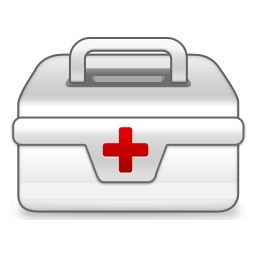 360系统急救箱v5.1.0.1273 官方版数据恢复
360系统急救箱v5.1.0.1273 官方版数据恢复 鲁大师官方下载v6.1022.3355.609 官方最新版硬件检测
鲁大师官方下载v6.1022.3355.609 官方最新版硬件检测 360系统重装大师v6.0.0.1180 官方最新版备份还原
360系统重装大师v6.0.0.1180 官方最新版备份还原 Wise Registry Cleanerv10.5.1.696 绿色单文件版系统优化
Wise Registry Cleanerv10.5.1.696 绿色单文件版系统优化 驱动精灵万能网卡版v9.61.4580.3002 离线版万能驱动
驱动精灵万能网卡版v9.61.4580.3002 离线版万能驱动 鲁大师完整版v5.15.18.1121 官方版硬件检测
鲁大师完整版v5.15.18.1121 官方版硬件检测 鲁大师绿色版v5.15.18.1121 纯净版硬件检测
鲁大师绿色版v5.15.18.1121 纯净版硬件检测 aida64 extremev5.97.4633 绿色最新版硬件检测
aida64 extremev5.97.4633 绿色最新版硬件检测 AIDA64 Engineerv5.98.4800 中文版硬件检测
AIDA64 Engineerv5.98.4800 中文版硬件检测