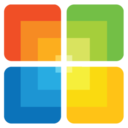
系统OEM信息修改System Brand Changer
1.2.1 绿色版评分:分- 软件大小:153KB
- 软件语言:英文
- 更新时间:2015-10-07 11:06
- 软件类别:免费/信息管理
- 软件性质:PC软件
- 软件厂商:
- 运行环境:WinAll
- 软件等级:

- 官方网址:暂无
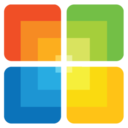

系统品牌更改System Brand Changer 将迅速改变你的系统品牌,可以选择保留的图像原始尺寸,使用它的默认大小,或者使用自定义尺寸。同样可以编辑您的OEM信息,备份和恢复。

1. 自动应用多OEM项目品牌:
"%?dp0System Brand Changer.exe" /A
2. 应用多OEM项目品牌:
"%?dp0System Brand Changer.exe" /B=ACER
3. 删除多OEM项目品牌:
"%?dp0System Brand Changer.exe" /B=DEFAULT
4. 应用图像与自定义大小(你的自定义大小):
"%?dp0System Brand Changer.exe" /C="My image location"{1900*1200}
5. 应用图像默认大小(157x151):
"%?dp0System Brand Changer.exe" /D="My image location"
6. 应用图像保持图像自己的大小:
"%?dp0System Brand Changer.exe" /O="My image location"
7. 还原映像:
"%?dp0System Brand Changer.exe" /RS
8. IE:
"%?dp0System Brand Changer.exe" /O="C:\image\pic.png"
1. 除去OEM信息:
"%?dp0System Brand Changer.exe" /RO
2. 应用OEM信息:
"%?dp0System Brand Changer.exe" /LG="OEM Logo" /MD="Model" /MN="Manufacturer" /UL="Support URL" /PH="Support Phone" /HR="Support Hours"
3. IE:
"%?dp0System Brand Changer.exe" /LG="C:\bla\myimage.png" /MD="GJ311AA-ABU m8180.uk" /MN="Hewlett-Packard" /UL="http://www8.hp.com/uk/en/support-drivers.html" /PH="1-800-474-6836 (1-800-HP-Invent)" /HR="In the United States, 24 hours a day, 7 days a week"
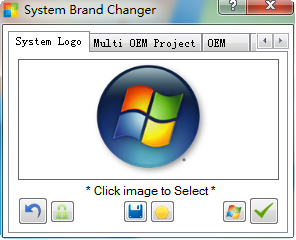
 Inlook(私人工作助理)v1.0 免费版信息管理 / 81.4M
Inlook(私人工作助理)v1.0 免费版信息管理 / 81.4M
 Outlook2019官方版信息管理 / 354M
Outlook2019官方版信息管理 / 354M
 DWG图形信息管理软件(FastDWG)破解版下载v1.0.7 32位/64位信息管理 / 138.4M
DWG图形信息管理软件(FastDWG)破解版下载v1.0.7 32位/64位信息管理 / 138.4M
 世新展示查询软件v3.1.0 官方版信息管理 / 92.7M
世新展示查询软件v3.1.0 官方版信息管理 / 92.7M
 乐闪CAD尺寸统计助手v1.1.6662 官方版信息管理 / 31.9M
乐闪CAD尺寸统计助手v1.1.6662 官方版信息管理 / 31.9M
 番茄人生(时间管理软件)v1.8.6.0206 官方版信息管理 / 12.4M
番茄人生(时间管理软件)v1.8.6.0206 官方版信息管理 / 12.4M
 FineBI破解版(数据分析可视化软件)v5.0 免费版信息管理 / 675.3M
FineBI破解版(数据分析可视化软件)v5.0 免费版信息管理 / 675.3M
 思维导图XMind ZEN 10(附激活补丁)v10.2.1 激活版信息管理 / 74.3M
思维导图XMind ZEN 10(附激活补丁)v10.2.1 激活版信息管理 / 74.3M
 Swrite互链文档v0.6.8 官方版信息管理 / 123.6M
Swrite互链文档v0.6.8 官方版信息管理 / 123.6M
 宏达图书馆管理系统v1.0 官方版信息管理 / 3.7M
宏达图书馆管理系统v1.0 官方版信息管理 / 3.7M
 FileVaultv2.7 官方版信息管理 / 843KB
FileVaultv2.7 官方版信息管理 / 843KB
 FineBI破解版(数据分析可视化软件)v5.0 免费版信息管理 / 675.3M
FineBI破解版(数据分析可视化软件)v5.0 免费版信息管理 / 675.3M
 Outlook2019官方版信息管理 / 354M
Outlook2019官方版信息管理 / 354M
 党员信息管理系统下载1.0.50 官方版信息管理 / 4.7M
党员信息管理系统下载1.0.50 官方版信息管理 / 4.7M
 Elvin百度采集v1.0 免费版信息管理 / 407KB
Elvin百度采集v1.0 免费版信息管理 / 407KB
 宏达外贸流程管理信息系统v1.0 最新版信息管理 / 5.0M
宏达外贸流程管理信息系统v1.0 最新版信息管理 / 5.0M
 wetool客户端v2.2.5 免费版信息管理 / 35.5M
wetool客户端v2.2.5 免费版信息管理 / 35.5M
 Inlook(私人工作助理)v1.0 免费版信息管理 / 81.4M
Inlook(私人工作助理)v1.0 免费版信息管理 / 81.4M
 易指云KIS电脑版v1.0.0.1 官方版信息管理 / 75.6M
易指云KIS电脑版v1.0.0.1 官方版信息管理 / 75.6M
 赛尔通讯录V3.1 绿色版免费版信息管理 / 2.2M
赛尔通讯录V3.1 绿色版免费版信息管理 / 2.2M